Free Real Estate Interactive Documents and Worksheets
Access new interactive real estate documents within your dotloop account to educate and wow your clients. Select from a mortgage calculator, estimate net sheets, a listing checklist and more. Watch the video to get started.
How to Unlock Your Free Documents
Easy as 1,2,3 with a video included
1. Get Invitation Code
To access the folders containing these interactive templates within your dotloop account you will need to use the secret invitation code.
2. Attach Your Forms
Watch this 2-minute video to learn how to add the “Worksheets, Templates and Guides” folders to any profile in your dotloop account.
3. Edit and Practice
Customize these templates by pre-filling them with your information for quicker transactions and use the worksheets to get more familiar with dotloop.
Customize your templates
Learn how to customize your forms and create your own listing and buying folders.
Practice your dotloop skills
Get hands-on experience with the worksheets provided to master adding and editing fields.
Documents You Can Access Today
Educate and impress clients with these free real estate tools
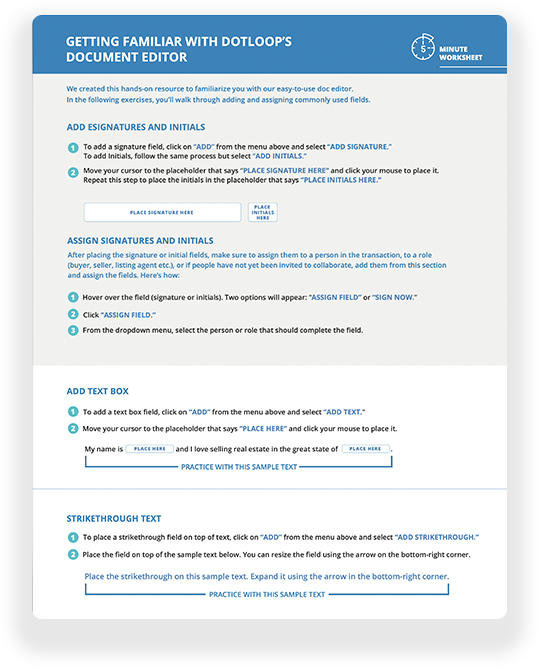
Adding Signatures, Text Boxes & Strikethroughs
Use this worksheet to practice the following: placing signature and initial fields, assigning those fields to your clients, adding text boxes and placing strikethrough fields over text.
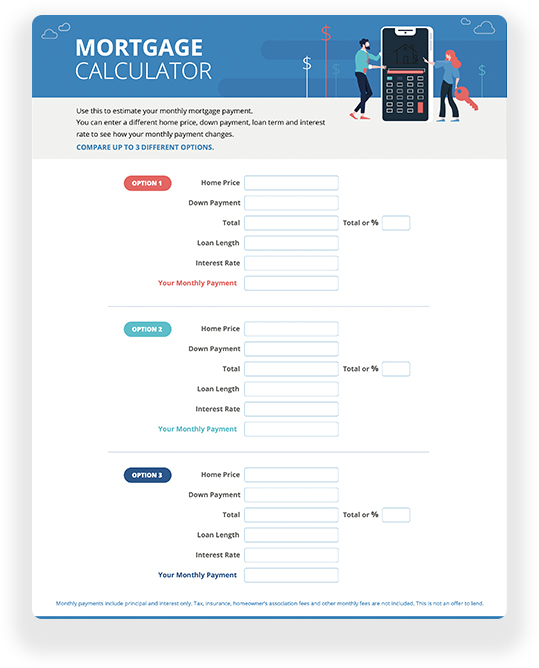
Mortgage Calculator
Share this interactive mortgage calculator with your clients so they can quickly calculate and compare the estimated monthly payments of up to 3 different properties.
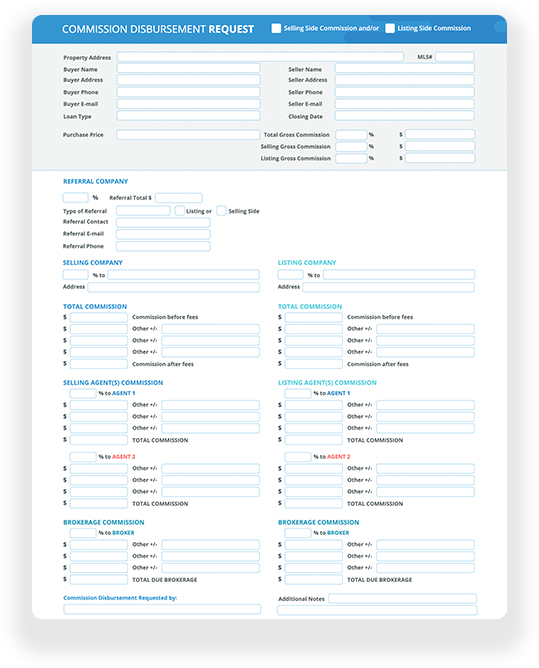
Commission Disbursement Authorization
Speed up the payment process for your agents with this smart CDA form that auto-fills all the needed information from your transaction details.
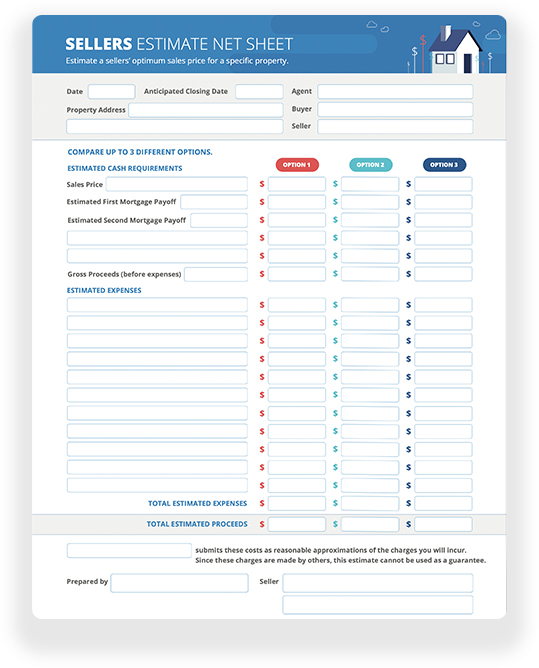
Seller’s Estimate Net Sheet
Help your clients understand how much money they can estimate to keep after selling their home. This template will automatically calculate the numbers for you.
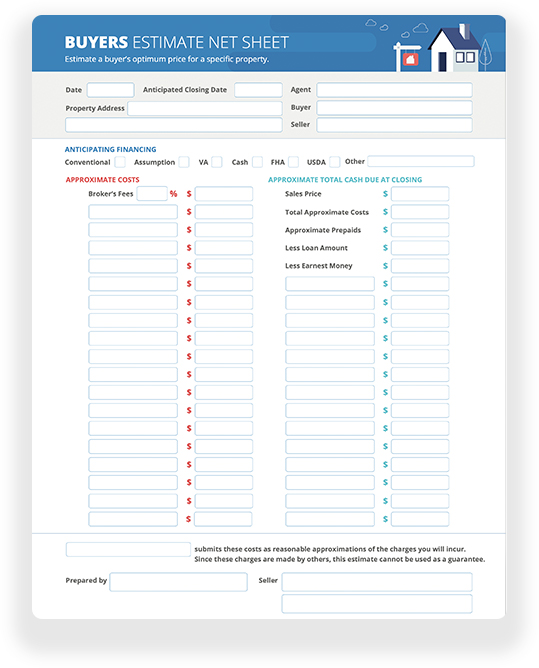
Buyer’s Estimate Net Sheet
Provide your buyers with a detailed list of the expenses associated with purchasing a specific property. This template will automatically calculate the numbers for you.
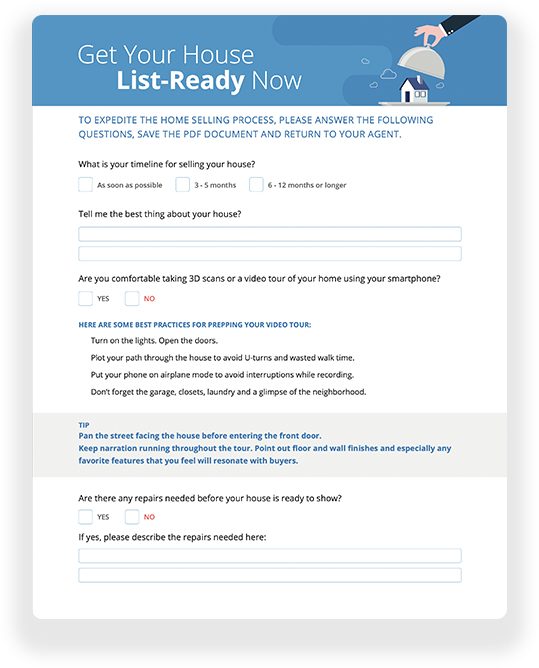
Listing Checklist for Clients
Share this resource with sellers to better understand details about them, the property and how they can help expedite the selling process.
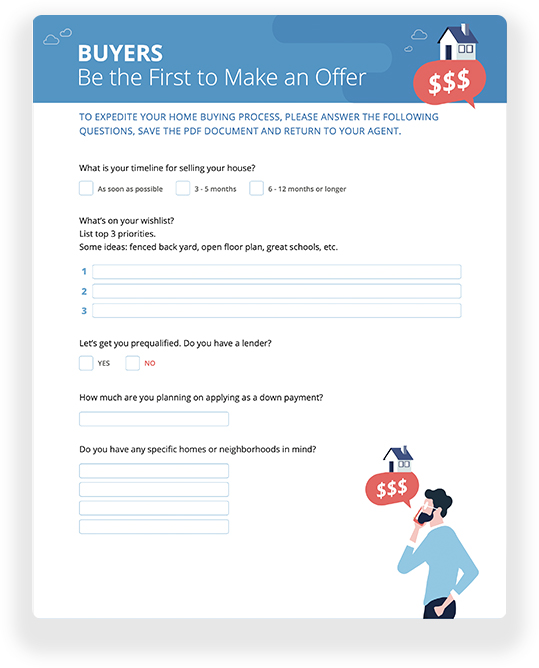
Buyer’s Checklist
Get more insight into your client’s wish list and top locations when guiding them through the home buying journey.
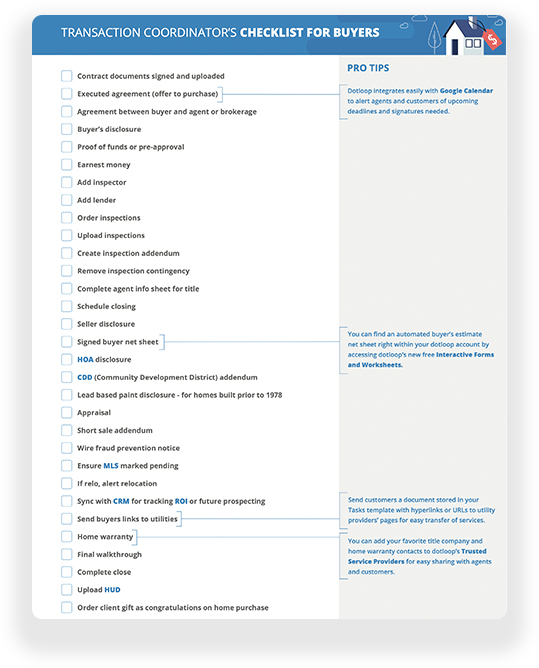
Transaction Coordinator Buying Checklist
Checklist for transaction coordinators to stay on top of the most common tasks throughout a home purchasing process.
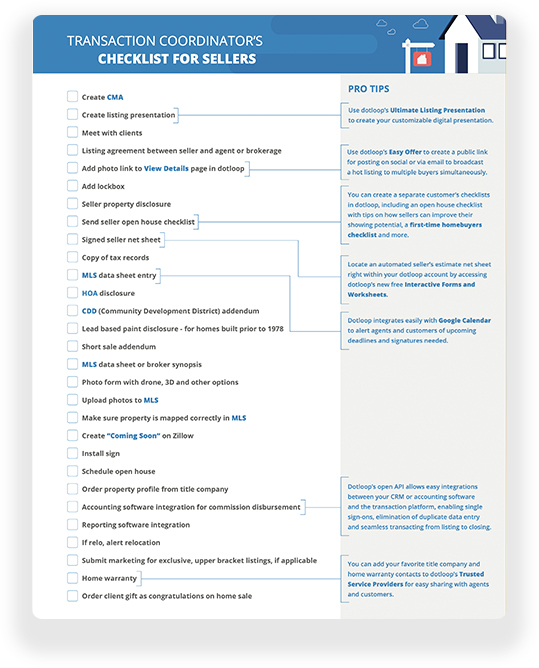
Transaction Coordinator Listing Checklist
Checklist for real estate transaction coordinators to keep agents and clients on track during the home selling process.
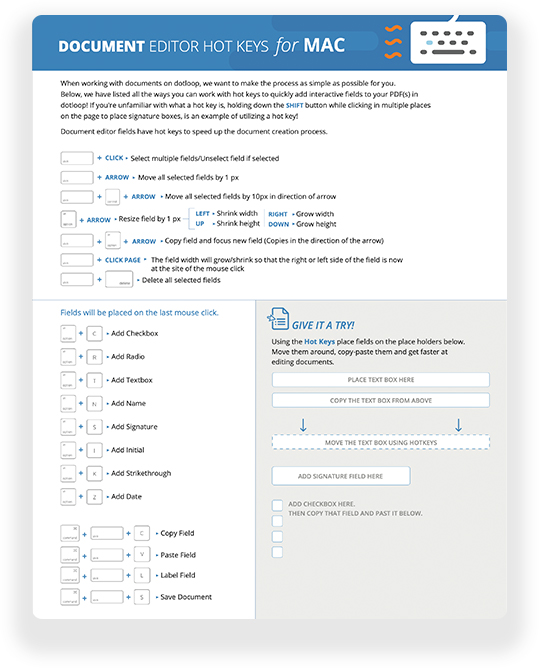
Keyboard Shortcuts for Mac & PC
Speed up the document set up process with these keyboard shortcuts to quickly add, move, resize, select and copy interactive fields to your PDFs. Available for Mac and PC
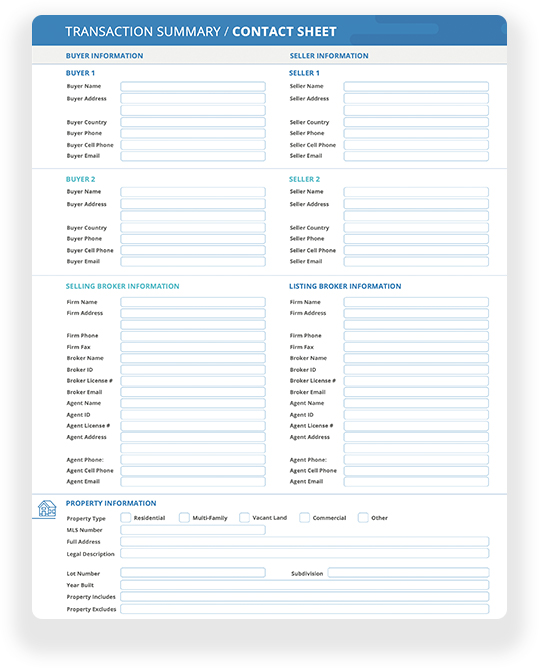
Transaction Summary Sheet
Quickly share a summary of your transaction’s key dates, terms, and contacts to all parties.
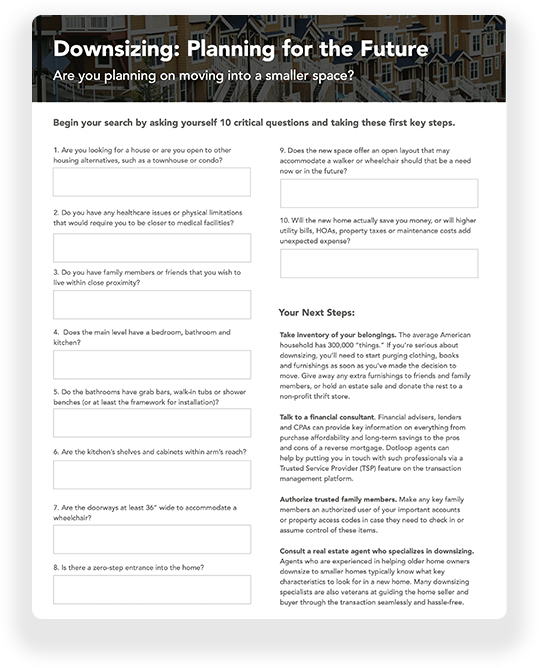
Downsizing Buyer Checklist
Downsizing can be a tricky process for most people. Help your clients identify what their must-haves are when looking for a smaller home.
Questions You May Be Asking
Are these templates free?
They sure are! These real estate templates and worksheets are 100% free for all dotloop users.
Do I have to add interactive fields to these forms?
The documents located in the “Interactive Docs” already contain interactive fields (text boxes, field calculations, etc.). However, the documents located in the “Worksheets” folder are not interactive as they are intended for you to practice placing and using fields.
Will there be more templates added?
Absolutely! We’re already working on new templates and worksheets. These documents will be updated regularly and new ones will be added on a monthly basis.
Can I share this resource with others?
We HIGHLY encourage it! Our team created these resources to support all real estate professionals. Here are some easy ways you can share this page with others:
How do I access these forms in my dotloop account?
Once you unlock the invitation code, follow these steps, or watch the video above.
Skip steps 1 and 2 by clicking here to go directly to your profile(s).
- Sign in to your dotloop account
- Go to “My Account” section and select a profile
- Scroll to “Company and Associations”
- Click “Add Association”
- Search for “Worksheets, Templates & Guides”
- Enter the invitation code
Can I provide feedback and ideas for new forms?
We’d love to hear what you have to say about these new resources. Also, if you have any suggestions for other templates or worksheets that would be a great addition, tell us in the 3-minute survey below.




